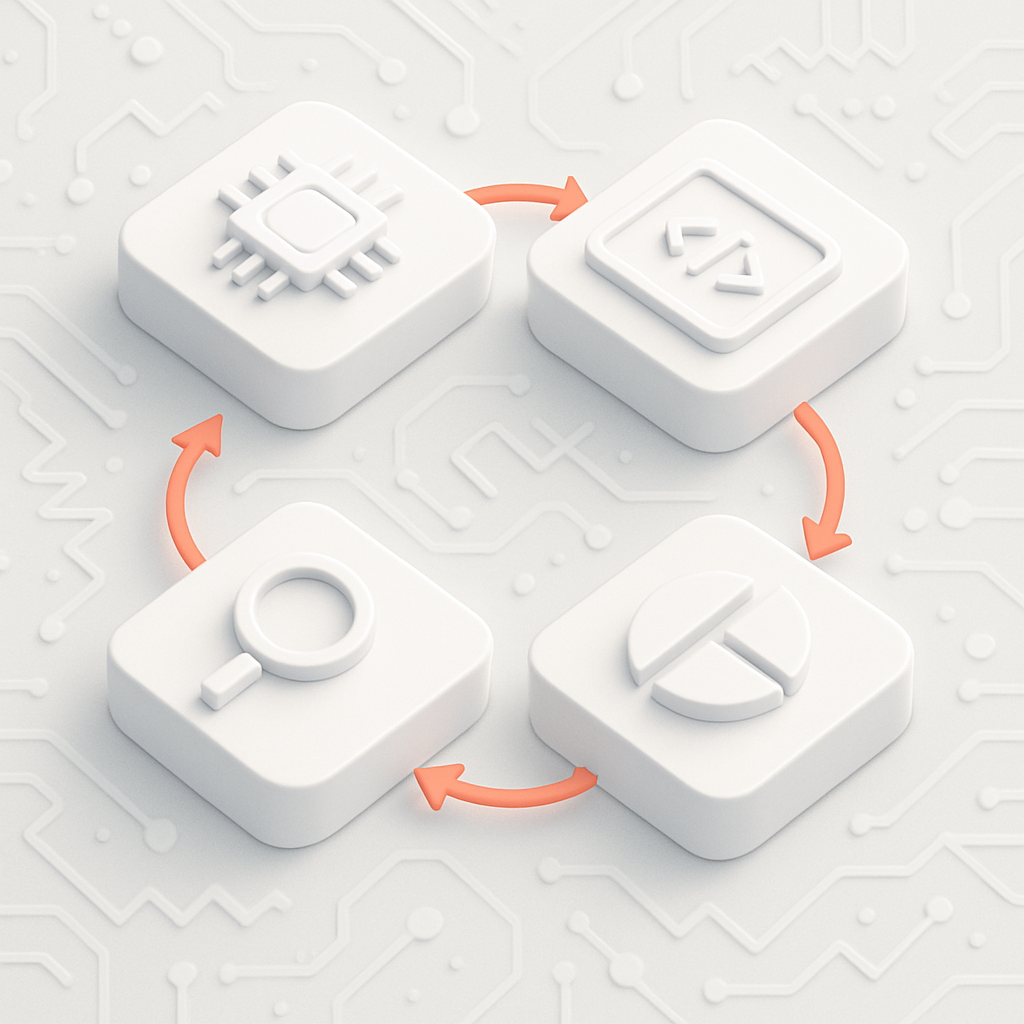Author: admin
impulse is a powerful visualization and analysis workbench designed to help engineers understand, analyze, and debug complex semiconductor and multi-core software systems. It provides a seamless integration into IDE frameworks and supports a...
01 Signal
Signals are fundamental data structures in impulse, used to represent streams of values over time. Each signal can have attributes such as name, type, tags, scale, and format, allowing flexible modeling of digital, analog, or structured data....
1 Complexity of Embedded Systems
Embedded systems have evolved far beyond their original scope of handling simple control tasks. They now power smart devices, vehicles, industrial systems, and critical infrastructure, acting as intelligent, interconnected platforms. This growth...
2 Introduction
impulse is a powerful visualization and analysis workbench designed to help engineers understand, analyze, and debug complex semiconductor and multi-core software systems. It provides seamless integration into IDE frameworks and enables...
3 impulse at a Glance
The impulse Viewer is a comprehensive tool designed to visualize and analyze signal data, such as traces, simulation outputs, and logs. It provides a user-friendly interface for managing, filtering, and exploring signals, making it an essential...
4 Views
Every development process is unique, and every developer has a distinct workflow. With impulse, users can customize their views to match their specific needs, ensuring an efficient and intuitive experience. The user-friendly interface keeps the...
5 View Signals and Folders
In the impulse framework, View Signals and View Folders are essential for organizing and visualizing signal data effectively. View Signals are configurable representations of signal data that provide information on which signal to use or how to...
6 Complementary Views
Complementary views in the impulse Viewer, such as Sample Tables and the Sample Inspector, enhance the analysis process by providing synchronized and detailed insights into signal data. These views are fully integrated with the active viewer,...
7 Records
A record primarily consists of signals and scopes, which are organized in a hierarchical structure, such as a tree with folders. Signals represent the data, while scopes act as containers to organize these signals into a structured hierarchy.
In...
8 Understanding Signals
Signals are a core concept in impulse, representing data streams with various attributes and behaviors. This document provides a comprehensive overview of signals, their types, tags, scale, and format specifiers. Whether you’re working with...
9 Searching for Samples
This page explains how to search for samples within your data. The search functionality helps you locate positions where selected samples meet specific criteria. Note that this page does not cover searching for signals; for that, please refer to...
10 Expressions
The impulse system features a powerful expression language that allows users to perform a wide variety of operations on signals, samples, and other data. Expressions can be used throughout the application, particularly in column filters, signal...
11 Preferences
Preferences in impulse provide a structured way to customize and configure various aspects of the workbench, enabling users to tailor the tool to their specific needs. From defining serializers and adaptors to setting up views and processors,...