impulse 2 (eclipse-based)
impulse 2 is our eclipse-based platform that has served customers reliably for years. Downloads and licenses are exclusively available to existing commercial customers. Current impulse 2 users can contact support@toem.de for downloads, renewals, or technical assistance. We provide ongoing support and maintenance for impulse 2, ensuring existing workflows remain operational. However, new features and extensions are developed exclusively for impulse 3. For questions about impulse 2 access, migration options, or licensing, contact sales@toem.de.
impulse 3 beta
Flexible Plans for Every
Workflow
Commercial use:
- Selected data formats
- Single-source visualization with basic features
- Basic interaction and inspection (browse, search)
- Basic signal utilities (e.g., logic/struct/array splitters)
- Community support and GitHub issues
- Optional chat assistance with your connected language model platform¹
- Ideal for: Individual use, prototypes, and quick checks
All Essentials features, plus:
- All core standard data sources and sinks
- Access to eligible third-party functional blocks
- Extended signal processors for building derived signals
- More diagrams and utilities
- Email support for basic usage questions
- Ability to adapt source-level functional blocks
- Optional language model assistance when adapting extensions¹
- Optional integration support²
- Ideal for: Most development and test teams
All Base features, plus:
- Multiple and active sources for synchronized analysis
- Advanced signal processing and analysis
- Adaptors for external tools
- Producers to analyze records and signal sets
- Optional language model assistance for signal pattern analysis and interpretation¹
- Ideal for: Complex development and test environments
All Pro features, plus:
- Develop and add custom functional blocks
- Deploy custom blocks across your organization and to third parties³
- Certificate and distribution management for governed deployment
- Optional language model assistance for implementation¹
- Optional deployment support²
- Ideal for: Organizations needing full control and customization
Contact us to get help with your plan.



Non-Commercial Licensing Options
Base License for Non-Commercial Use
- Who qualifies: Individual non-commercial users
- Requirements: Brief description of intended use case
- What you get: Full Base plan features for personal projects
- Duration: 1-year license, renewable annually
Pro License for Academic Use / Makers
- Who qualifies: Students, teachers, academic institutions, and individual non-commercial users planning open-source projects
- Requirements: Valid academic credentials or institutional affiliation / Brief project description and public repository information
- What you get: Full Pro plan features for research and educational purposes
- Duration: 1-year license, renewable annually with valid credentials/ project update
Ultimate License for Open Source Contributors
- Who qualifies: Non-commercial developers creating open-source functional blocks
- Requirements: Brief project proposal and public repository information
- What you get: Full Ultimate plan features to develop and publish open-source extensions
- Duration: 1-year license, renewable based on project progress and contributions
All non-commercial licenses provide full access to the respective plan features with no hidden costs. License holders are part of our community and can participate in our development forums, receive technical updates, and contribute to the impulse ecosystem.
To apply for a non-commercial license, simply send an email to sales@toem.de with “Request Free License” in the subject line. Include the required information for your license type in the email body.

Compare Plans
| Data Feature | Essentials | Base | Pro | Ultimate |
|---|---|---|---|---|
| Data Sources | ||||
| Single file sources | ✓ | ✓ | ✓ | ✓ |
| Multiple sources | ✓ | ✓ | ||
| Active sources | ✓ | ✓ | ||
| Serializers | ||||
| XML Serializer (recMl/recMz) | ✓ | ✓ | ✓ | ✓ |
| flux Trace Reader (recTr) | ✓ | ✓ | ✓ | ✓ |
| Test Line Reader | ✓ | ✓ | ✓ | |
| Test Byte Block Reader | ✓ | ✓ | ✓ | |
| Expression Reader (recJx) | ✓ | ✓ | ||
| Custom Serializer | ✓ | |||
| Signal Processors | ||||
| Logic Splitter | ✓ | ✓ | ✓ | ✓ |
| Struct Splitter | ✓ | ✓ | ✓ | ✓ |
| Array Splitter | ✓ | ✓ | ✓ | ✓ |
| Logic Combine | ✓ | ✓ | ✓ | |
| Array Combine | ✓ | ✓ | ✓ | |
| Logic Extract | ✓ | ✓ | ✓ | |
| Member Extract | ✓ | ✓ | ✓ | |
| Expression Filter | ✓ | ✓ | ||
| Expression | ✓ | ✓ | ||
| Custom Processors | ✓ | |||
| Adaptors | ||||
| TCP | ✓ | ✓ | ||
| Custom Adaptors | ✓ | |||
| Producer | ||||
| Custom Producer | ✓ | |||
Visualisation Features
| Visualisation Feature | Essentials | Base | Pro | Ultimate |
|---|---|---|---|---|
| Views | ||||
| Unlimited user views | ✓ | ✓ | ✓ | ✓ |
| Diagrams | ||||
| Logic Diagram | ✓ | ✓ | ✓ | ✓ |
| Vector Diagram | ✓ | ✓ | ✓ | ✓ |
| Event Diagram | ✓ | ✓ | ✓ | ✓ |
| Gantt Diagram | ✓ | ✓ | ✓ | ✓ |
| Line Diagram | ✓ | ✓ | ✓ | ✓ |
| Table Diagram | ✓ | ✓ | ✓ | ✓ |
| Image Diagram | ✓ | ✓ | ✓ | |
| BarChart Diagram | ✓ | ✓ | ✓ | |
| PieChart Diagram | ✓ | ✓ | ✓ | |
| LineChart Diagram | ✓ | ✓ | ✓ | |
| RadarChart Diagram | ✓ | ✓ | ✓ | |
| Custom Diagram | ⁴ | |||
| Formatters | ||||
| Hex Formatter | ✓ | ✓ | ✓ | ✓ |
| Bin Formatter | ✓ | ✓ | ✓ | ✓ |
| Oct Formatter | ✓ | ✓ | ✓ | ✓ |
| Dec Formatter | ✓ | ✓ | ✓ | ✓ |
| Domain Formatter | ✓ | ✓ | ✓ | ✓ |
| KeyValue Formatter | ✓ | ✓ | ✓ | ✓ |
| ValuesOnly Formatter | ✓ | ✓ | ✓ | ✓ |
| Label Formatter | ✓ | ✓ | ✓ | ✓ |
| Bytes Formatter | ✓ | ✓ | ✓ | ✓ |
| Expression Formatter | ✓ | ✓ | ||
| Custom Formatter | ✓ | |||
Interaction/Inspection Features
| Interaction/Inspection Feature | Essentials | Base | Pro | Ultimate |
|---|---|---|---|---|
| Parts | ||||
| Record Viewer | ✓ | ✓ | ✓ | ✓ |
| Sample Table | ✓ | ✓ | ✓ | ✓ |
| Sample Inspector | ✓ | ✓ | ✓ | ✓ |
| Record Editor | ⁴ | |||
| Search Engines | ||||
| Expression Search Engine | ✓ | ✓ | ✓ | |
| Custom Search Engine | ✓ | |||
Preferences Features
| Preferences Feature | Essentials | Base | Pro | Ultimate |
|---|---|---|---|---|
| Configurable Location | ✓ | ✓ | ✓ | ✓ |
| Parts | ||||
| Preference Editor | ✓ | ✓ | ✓ | |
| Wallet Editor | ✓ | ✓ | ✓ | |
Extensibility Features
| Extensibility Feature | Essentials | Base | Pro | Ultimate |
|---|---|---|---|---|
| Source-level block adaptation | ✓ | ✓ | ✓ | |
| Expression-level block extentions | ✓ | ✓ | ||
| Custom block extensions | ✓ | |||
| Third-party deployment | ✓³ |
AI Features¹
| AI Feature¹ | Essentials | Base | Pro | Ultimate |
|---|---|---|---|---|
| Chat assistance¹ | ✓ | ✓ | ✓ | ✓ |
| Expression-level ext support¹ | ✓ | ✓ | ✓ | |
| Source-level ext support¹ | ✓ | ✓ | ✓ | |
| Signal pattern analysis¹ | ✓ | ✓ | ||
| Development assistance¹ | ✓ |
Support Features
| Support Feature | Essentials | Base | Pro | Ultimate |
|---|---|---|---|---|
| Community/Issue support (GitHub) | ✓ | ✓ | ✓ | ✓ |
| General Email support | ✓ | ✓ | ✓ | |
| Eligible for Integration support² | ✓² | ✓² | ✓² |
Legend: ✓ = Supported/Available with this license
¹ Note on Language Model Features: All language model assistance features require existing integration with a supported Platform. impulse does not contain any LLM features but supports LLMs with context. Depending on your Platform choice and configuration, additional licensing costs may apply.
² Note on Additional Services: These optional services incur additional costs beyond the base subscription fee. Pricing varies based on deployment scale, integration complexity, and support requirements.
³ Note on Custom Block Deployment: When deploying custom functional blocks to users with Base or Pro plans, the blocks must have a valid certificate. Certificates can be obtained under specific conditions from our support team.
⁴ = Not available yet

Support Types
Community and Issue Support (GitHub)
Available to: All users
Channel: GitHub Issues and Discussions
Best for:
- Reporting bugs and software defects
- Requesting new features or enhancements
- Engaging with other users and sharing solutions
- Collaborative troubleshooting and knowledge sharing
Community support leverages the collective expertise of impulse users and the development team. Issues are tracked publicly and addressed as part of regular development cycles. This is the primary channel for open-source collaboration and product improvement.
General Product Support
Available to: Base, Pro, and Ultimate plan subscribers
Channel: Email (support@toem.de)
Response time: Within 2 business days
Best for:
- Understanding product features and capabilities
- Clarifying documentation or user guides
- Account and subscription management
- Installation and basic setup assistance
Examples of general support questions:
- “How do I configure a VCD reader to filter specific signals?”
- “What serializer should I use for importing CSV log files?”
- “Where can I find documentation on creating custom formatters?”
- “How do I set up hierarchical signal organization in the Pattern Log Reader?”
- “What’s the syntax for include/exclude patterns in the FST reader?”
- “Can you explain the difference between ‘Delay’ and ‘Dilate’ properties?”
Not covered by general product support:
- Analyzing your specific log files or waveforms
- Debugging issues with your custom data formats
- Workflow design for your particular use case
- Performance optimization for your datasets
Integration Support
Available to: Base, Pro, and Ultimate plan subscribers (optional, additional fee²)
Channel: Direct email and video calls
Response time: Customized based on service agreement
Best for:
- Working with your specific customer data and file formats
- Designing custom workflows for your organization
- Troubleshooting complex integration scenarios
- Performance tuning for large-scale deployments
- Custom serializer and processor development assistance
- Training and onboarding for teams
Examples of integration support:
- “We need to import proprietary log files from our RTOS—can you help us create a custom pattern reader?”
- “Our simulation outputs are too large to load efficiently—how can we optimize the import?”
- “We want to integrate impulse with our CI/CD pipeline for automated waveform comparison”
- “Can you help us design a workflow to correlate three different log sources?”
Integration support involves direct collaboration with the impulse development team and is tailored to your specific technical environment and goals. Because this requires significant engineering resources, it’s available as an optional service with separate pricing.
To request integration support: Contact sales@toem.de with a brief description of your needs and technical environment. We’ll provide a customized quote based on scope and complexity.